Description
The main window contains the menu bar, the tools bar and five sections.
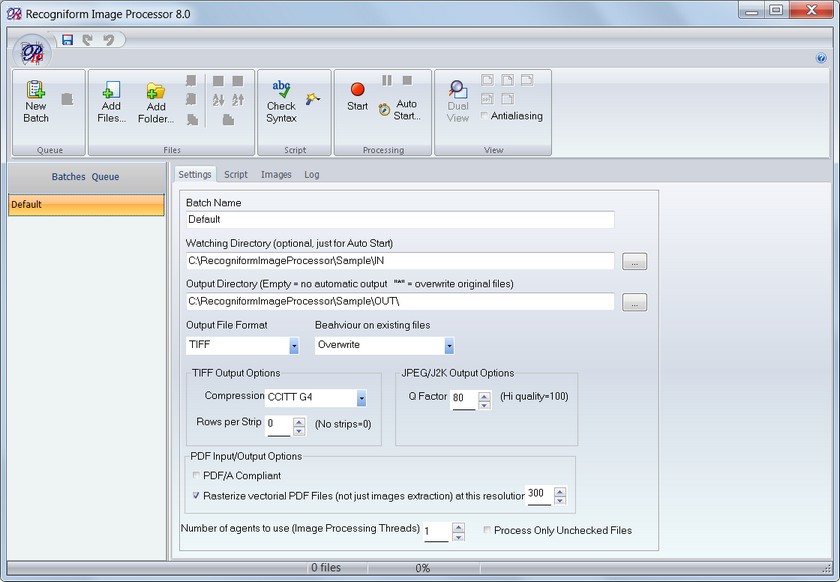
How to get it.
Start up the application.
Contents.
•Menu Bar: contains the Application menu.
•Tool bar: it allows you quick reaching the most frequently used functions. Stopping mouse cursor over the icon the command it is linked to is shown
•Sections: there are five sections, the first one is the Batches Queue, that contains the list of batches to execute, the second one is the Settings, displaying settings for current batch, Script that contains user scripts, the third one is Images, that allows to build and to preview images batch, the fourth one is Log, that shows the output log file.