Description
The application menu allows to access to all the available commands, organized in sub-menu.The major part of commands is available directly using the proper icon on the toolbar.
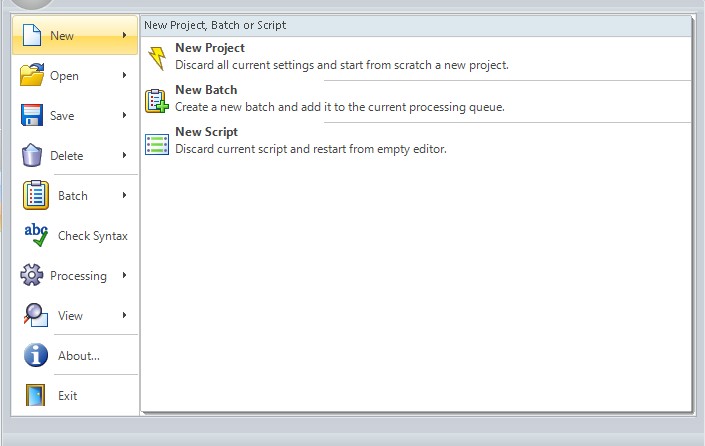
How to get it
Start the application and select on the top/left corner of main window.
Commands and sub-menus