Description
The Setting section allows to set output and elaboration parameters for current batch selected in the Batches Queue.
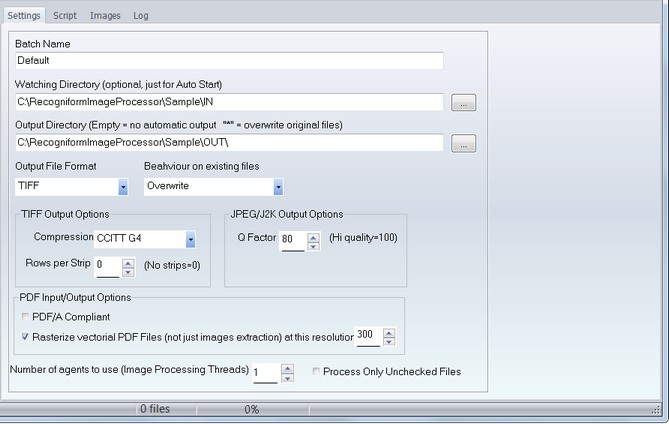
How to get it
Start the application and select Setting from the Main Window.
Contents
•Batch Name
text box allows to change the batch description.
•Watching Directory
text box shows the path of the directory to check periodically waiting for the presence of files allowing to automatically start the processing when the command Auto Start is used. It is possible browse and select the input directory choosing the right button on text box.
•Output Directory
text box shows the path of the directory where the elaborated files will be stored. It is possible browse and select the directory that will contain output files choosing the right button on text box.
•Output File Format
options drop down list allows user to choose output format; you can leave original format or you can set one among the type supported (TIFF, BMP, JPEG, PNG, PDF, GIF, J2K).
•TIFF Compression
selecting the specific item you can enable the compression to use saving TIFF files.
•Rows per strip in TIFF file:
this spin edit allow you to specify the number of rows for each strip saving TIFF files. If you specify 0, all the image will be saved as unique strip.
•Behaviour on exiting files:
this option allow you to decide what to do when a file already exists in the output folder. You can choice to overwrite it, to skip it or to append pages in case of files allowing multi-page..
•JPEG/J2K Q Factor:
this spin edit allow to set the quantization factor (compression vs quality) in case of JPEG or JPEG 2000 output format. The max quality is 100.
•PDF/A Compliant
this check box allow to disable or enable the PDF/A compliant.
•Rasterize vectorial PDF Files:
this check box allow to disable or enable the rasterization of vectorial PDF files. If enabled, you can select also the rasterization resolution. If disabled, only images embedded in PDF files will be processed.
•Process only unchecked files:
this check box allow to enable the processing only on unchecked files.
•Number of agents to use:
this is an important processing parameter allowing to set the number of image processing threads, here called agents; default number is three.