Thresholding Dialog allows user to set thresholding function parameters that will be automatically written in Processing Script section text area.
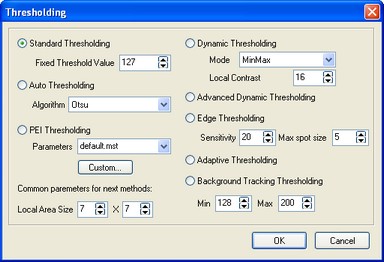
| · | choose standard thresholding and fixing a threshold value;
|
| · | choose automatic thresholding and setting the kind of algorithm (either Otsu or Lloyd or Ridler and Calvard or Uniform Error or Standard Deviation);
|
| · | choose dynamic thresholding and setting the mode (either Minmax or Average), the local constrast and the local area size;
|
| · | choose advanced dynamic thresholding;
|
| · | choose edge thresholding and setting sensitivity as well as min and max elements size;
|
| · | choose PEI thresholding (requires hw board installation) and selecting existing parameters file or custom parameters string;
|
Each thresholding algo has own plus and is adapt to some circustance: the suggestion is to make several attempts on the batch to choose right algo and right parameters.
How to find it
User can find it clicking Thresholding item in the list of IP Functions Pop-up menu