This section allows to set output and elaboration parameters for current batch selected in the Batches Queue.
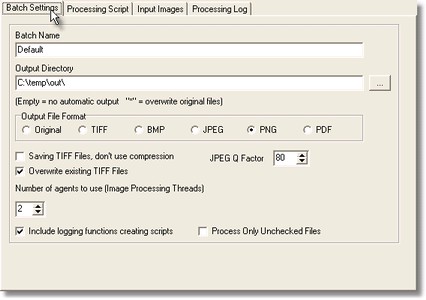
How to find it
You find it clicking on its name in the Main Window and you can make it active clicking its name on the tabstrip
Contents
Batch Name text box allow to change the batch description.
Output Directory text box shows the path of the directory where there will be stored elaborated files; choosing the right button on text box left, user can browse and select the directory that will contain output files.
Output File Format options radio buttons allow user to choose output format; you can leave original format or you can set one among the type supported (TIFF, BMP, JPEG, PNG, PDF). Clicking the specific check box you can enable or disable compression saving TIFF files as well as enable or disable support for multipage TIFF saving. Clicking on spin edit control, you can also set the Q factor (compression vs quality) in case of JPEG output format.
An inportant elaboration parameter that user can also set is the number of image processing threads, here called agents; default number is three.
Clicking the specific check box, logging functions will be included creating scripts.
The last check box allow to enable or disable the processing only on checked files.