Description
Script pop-up menu allows to generate pieces of image processing script in the text area of the Script Section.
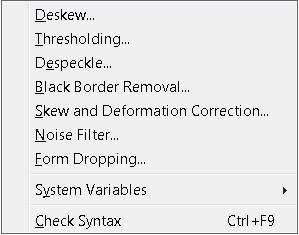
The following image processing functions are available in this menu: Deskew, Thresholding, Despeckle, Black Border Removal, Skew and Deformation Correction, Noise Filter, Form Dropping; moreover there are a command for starting syntax checking of the current script and another to insert System variables too.
How to get it
Into the Script Section click the mouse right button.
Note
Only the most common used image processing functions are available in this pop-up menu. to use other function you have to type name and parameters manually.